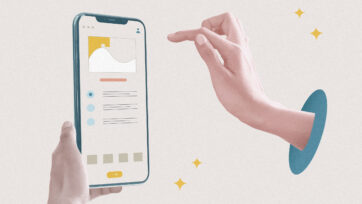- Portfolio
-
Services
Product DevelopmentFocus on the core idea and market fit while we masterfully handle user-focused product design.Learn moreEngineeringLeverage cutting-edge technology to address customer challenges with expert guidance.Learn moreAI consultingEmbrace the future of AI-driven innovation and thrive in a rapidly evolving digital landscape.Learn moreGrowth MarketingEngage targeted audiences and meet business goals through strategic marketing solutions.Learn more
- Company
- Insights
-
Areas of expertiseProduct DevelopmentFocus on the core idea and market fit while we masterfully handle user-focused product design.EngineeringLeverage cutting-edge technology to address customer challenges with expert guidance.AI consultingEmbrace the future of AI-driven innovation and thrive in a rapidly evolving digital landscape.Growth MarketingEngage targeted audiences and meet business goals through strategic marketing solutions.
How to Optimize Your Website for Mobile Devices
- How to make your website mobile-friendly
- How to extend your website to mobile
In this day and age, it’s imperative for websites to be accessible across a variety of devices. For years, mobile traffic volume has been steadily and rapidly increasing until in 2015 it finally overtook that of traditional laptop and desktop computers. In addition, Google recently changed its algorithms to favor mobile-friendly sites. Nicknamed Mobilegeddon, this change has penalized the website that was not providing an adequate experience for mobile users forcing the website owners to invest in mobile upgrades.
While monitoring the websites of the key customers, Dizzain.com found a significant drop in traffic for non-mobile optimized websites, while mobile-enabled websites saw a slight increase in incoming traffic which we attributed to a higher search engine ranking.
Make your website mobile-friendly
Non-mobile-optimized sites attempt to cram a traditional website into the small confines of a mobile device, making the content difficult if not impossible to read and navigate. On the other hand, mobile-friendly sites adapt to the screen resolution of the device. Text is large enough to read, images adjust to the screen size, and navigation buttons are accommodating to a touch.
1. A full redesign of the website

The first approach is a full remake of the website.
It works best for older websites that have not had a major overhaul for 5+ years. Web design and coding standards underwent major changes over the last 5 years and it’s often more efficient to start work from scratch rather than to try retrofitting existing code and design. The new website will benefit from the modern look and feel and accessibility across both traditional and mobile screens.
2. Convert an existing website to responsive coding
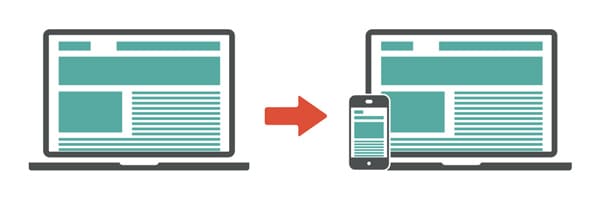
The second is to convert an existing website to responsive coding.
If the original site was built according to W3C standards and there is a clear separation between HTML and CSS code, the website could be converted to support responsive design. In a responsive site, screen elements automatically adjust to the resolution of the device and thus provide an optimal viewing experience. Responsive design option works best for content-rich websites that do not require excessive user interaction.
3. Build a standalone mobile website

The third option is to leave your traditional website as is and build a stand-alone mobile website.
A mobile website can share the same data and CMS (Content Management System) as a desktop website, so both websites are managed from a single place. The standalone mobile website gives the owner complete freedom over the layout of the elements and the functionality, so the mobile website may look and feel quite different from its desktop counterpart. This approach works best for e-commerce websites where the user interaction is very different between stationary and mobile devices.
Extending your WordPress website to mobile
If you’re using WordPress as your content management system, getting a responsive website is quite easy. You will need to install a responsive theme, whether it be free, premium, or a custom theme built by Dizzain.com. All content immediately becomes mobile-friendly.
If you are committed to your current WordPress theme, you can try one of the plugins that automatically convert the existing theme to responsive design, but the results may be different from what you expect. Still, your audience will be able to read your content on mobile and your website will no longer be penalized by Google.
Providing convenient access to users on the go is essential for a modern website to remain competitive. Let Dizzain help you find the right strategy for enabling mobile users.
🍪 We use cookies to improve and customize your experience. To find out more about the cookies, read our Privacy Policy.