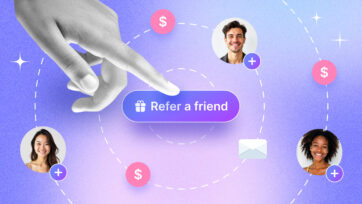- Portfolio
-
Services
Product DevelopmentFocus on the core idea and market fit while we masterfully handle user-focused product design.Learn moreEngineeringLeverage cutting-edge technology to address customer challenges with expert guidance.Learn moreAI consultingEmbrace the future of AI-driven innovation and thrive in a rapidly evolving digital landscape.Learn moreGrowth MarketingEngage targeted audiences and meet business goals through strategic marketing solutions.Learn more
- Company
- Insights
-
Areas of expertiseProduct DevelopmentFocus on the core idea and market fit while we masterfully handle user-focused product design.EngineeringLeverage cutting-edge technology to address customer challenges with expert guidance.AI consultingEmbrace the future of AI-driven innovation and thrive in a rapidly evolving digital landscape.Growth MarketingEngage targeted audiences and meet business goals through strategic marketing solutions.
20 AI and ML Plugins to Empower a WordPress Website
- Content Creation and Enhancement
- Audio and Voice Integration
- Image Optimization and SEO
- Link building and SEO
- Analytics and SEO
- Forms and Surveys
- Translation and Multilingual Support
- Chatbots and Customer Interactions
Artificial intelligence and machine learning are no longer futuristic concepts in the tech world – they are already transforming how we live and work. AI and ML plugins are the way to go if you want to enhance your WordPress website with smart features. These plugins can help you automate tasks, optimize content, and improve user experience. We’ve curated a list of WordPress’s best AI and ML plugins, from content creation to chatbots and automation. Read on to discover how to take your website to the next level.
Content Creation and Enhancement
MyCurator Content Curation
If you need to curate high-quality content for your WordPress website, this plugin is for you. With MyCurator Content Curation, you get access to a range of advanced content curation features:
- Automatic content discovery and suggestions based on your specified keywords and topics,
- Manual curation options for more personalized content selection and filtering,
- Content training and machine learning algorithms to improve content suggestions over time,
- Customizable filters and settings to ensure that only the most relevant and high-quality content is suggested,
- Integration with popular content management systems like WordPress, Hootsuite, and Buffer.
MyCurator Content Curation can help you find and publish the most relevant and engaging content for your audience while saving you time and effort in the content creation.
WordLift
WordLift helps you build well-structured websites using AI – the plugin offers relevant content recommendations, links, and media.
Some key features of the WordLift plugin include:
- Automatic generation of structured data using AI and NLP technology,
- Integration with famous SEO tools like Yoast and Google Analytics,
- Customizable and user-friendly interface for managing your website’s structured data,
- Support for multiple languages and content types,
- Built-in analytics to track the impact of your structured data on search engine rankings.
With its advanced technology and user-friendly interface, WordLift is an essential plugin for optimizing websites for search engines and other tools.
AI Engine
AI Engine is ideal for website owners seeking to leverage AI for improved user engagement, content optimization, and overall website performance.
What can it offer?
- Real-time content optimization using AI to improve readability and SEO,
- Seamless integration with existing CMS and analytics platforms,
- Intuitive interface for easy management of AI features and insights,
- Multilingual support for diverse audience engagement,
- Advanced analytics to monitor user engagement and content performance.
ContentBot AI Writer
ContentBot AI Writer is an advanced plugin that transforms how you create and manage content on your website. Utilizing AI technology streamlines content production and enhances quality, offering:
- Access to sophisticated AI algorithms for automated content generation,
- Versatility for various applications, including blog posts, marketing copy, and product descriptions,
- Tailored customization options to align the AI-generated content with your unique brand voice and style,
- Easy integration with WordPress and other content management systems,
- A supportive community of users and developers, providing insights and innovative uses of AI in content creation.
ContentBot AI Writer is an invaluable tool for bloggers, marketers, content creators, and website owners who aim to efficiently produce engaging high-quality content.

Bertha AI
Bertha AI is an innovative plugin that revolutionizes content creation. It assists in effortlessly generating original and engaging content for your website.
Some key features of the Bertha AI plugin:
- AI-driven content generation that creates unique, SEO-friendly text,
- Easy integration with WordPress, enhancing the content creation workflow,
- User-friendly interface that simplifies the process of generating and editing content.
- Compatibility with various content types and formats,
- Insightful analytics to track the performance and impact of AI-generated content.
GetGenie
GetGenie is an innovative AI-powered WordPress plugin to streamline content creation and SEO optimization. It offers:
- AI-driven content generation, capable of producing high-quality, engaging, and SEO-optimized articles, blog posts, and product descriptions,
- Seamless integration with WordPress, that provides a user-friendly interface for both beginners and experienced content creators,
- Advanced SEO tools, including keyword analysis and on-page SEO recommendations, to improve content visibility and search engine ranking,
- Versatile content solutions, catering to various content formats and styles.
Audio and Voice Integration
SpeechKit
With SpeechKit, you can easily convert written content into natural-sounding audio files, providing a more engaging and accessible experience for your audience. It includes:
- Automatic audio transcription of written content,
- Customizable audio players that can be embedded directly into your website or shared via social media and other channels,
- A range of natural-sounding voices and accents to choose from, with support for multiple languages and dialects,
- Advanced analytics and reporting tools to help you track engagement and conversion rates.
SpeechKit can help you to improve accessibility for your audience or provide a more engaging and dynamic experience for your visitors.

Image Optimization and SEO
ImageSEO
ImageSEO is a WordPress plugin designed to help you optimize your website’s images for search engines. With it, you can easily add alt text, titles, and captions to your pictures, significantly improving your website’s visibility in search results.
It also offers:
- Automatic optimization of your images for search engines,
- Ability to customize image optimization settings to fit your specific needs,
- Easy integration with popular page builders, including Gutenberg and Elementor,
- Option to automatically resize and compress images to improve website loading speed,
- Option to add structured data to your images, making them more easily discoverable by search engines.
ImageRecycle
ImageRecycle is another plugin that helps website owners optimize images for faster loading times and improved website performance. It allows you to compress and resize images easily without sacrificing quality.
Some key features of the ImageRecycle include:
- Easy integration with WordPress and other content management systems,
- A user-friendly interface that makes it easy to optimize your images with just a few clicks,
- Advanced compression algorithms that maintain the quality of your images while reducing their size,
- The ability to optimize both new and existing images on your website,
- Support various file formats, including JPG, PNG, and GIF,
- The option to schedule automatic optimization, saving you time and effort.
Whether running a small blog or a large e-commerce site, ImageRecycle can help you improve your website’s performance and user experience.
Link building and SEO
LinkWhisper
LinkWhisper is a smart internal linking plugin for WordPress that helps you easily add internal links to your website’s content. Using artificial intelligence and machine learning algorithms, Link Whisper can suggest relevant internal links to add to your content.
Some key features of Link Whisper:
- The easy-to-use interface that allows you to add internal links with just a few clicks,
- Option to add internal links to multiple posts or pages at once,
- Improved SEO by helping search engines better understand your website’s content structure,
- Option to ignore certain words or phrases to improve the relevancy of suggested links,
- Detailed reporting and analytics to help you track the performance of your internal linking strategy.
Overall, Link Whisper is a powerful tool for improving your website’s internal linking strategy, helping you save time and make better the user experience for your visitors.
Analytics and SEO
Yoast SEO
Yoast SEO is an all-in-one solution for optimizing your WordPress website’s search engine performance. The plugin provides a comprehensive set of tools to help you improve your website’s readability, relevance, and overall ranking in search engine results:
- It offers a real-time content analysis that checks for readability, keyword usage, and other important SEO factors,
- It gives automated suggestions for improving your content and meta tags,
- It integrates with social media platforms to help optimize your social media sharing,
- It creates advanced XML sitemap functionality to help search engines better understand your website structure,
- There is an option to add custom canonical URLs to avoid duplicate content issues,
- It could integrate with Schema.org to improve how search engines understand your content.
With these powerful features, you can ensure your website is optimized to its fullest potential and drive more traffic and conversions.
Relevanssi
Relevanssi can improve your website’s search functionality. With it, you can ensure that your visitors can easily find the content they’re looking for by enhancing the relevance and accuracy of your search results.
It also offers:
- Customizable search options: you have complete control over your search settings, allowing you to prioritize certain content and exclude certain pages or categories from search results.
- Synonym support: Relevanssi supports synonyms, so you can ensure that visitors can find the content they’re looking for, even if they’re not using the exact keywords you’ve used.
- Fuzzy matching: The plugin can match partial words and similar words, ensuring that even slight variations in search terms don’t hinder the accuracy of your search results.
- Improved speed: Relevanssi is optimized for speed, ensuring visitors get their search results quickly and efficiently.
Forms and Surveys
WPForms
WPForms is a user-friendly WordPress plugin that allows you to create powerful forms with just a few clicks. With WPForms, you can quickly build any form, such as contact forms, surveys, polls, payment forms, and more.
Here are some more features of WPForms:
- Simple drag-and-drop interface for creating forms quickly and easily,
- Pre-built templates for different types of forms to save time,
- Conditional logic to show or hide fields based on user input,
- Spam protection and captcha to prevent unwanted submissions,
- Integrations with popular email marketing services, payment gateways, and CRM tools,
- Mobile responsive and optimized for performance.
WPForms is the ideal plugin for creating custom forms and managing form submissions on your WordPress website.

Formidable Forms
It’s a powerful tool for creating various forms, including surveys, quizzes, registration forms, payment forms, and more, emphasizing solutions-focused applications.
Highlights of Formidable Forms:
- Easy to use, allowing quick creation of unlimited surveys, quizzes, and more,
- Submissions in the WordPress database, with GDPR-friendly options. The plugin supports exporting leads and configuring email notifications and autoresponders,
- The option to customize the look and feel of forms to match your website design,
- The intuitive survey features for Net Promoter Scores, Likert fields, star ratings, and more. Offers data analysis with customizable graphs and reports.
The plugin is suitable for creating detailed and responsive forms on your WordPress site. It adapts to various needs, allowing you to create everything from simple contact forms to complex, multi-page forms with conditional logic, payment integrations, and more.
OptinMonster
OptinMonster can help you capture more leads and grow your email list. It offers a wide range of customizable opt-in forms, such as pop-ups, slide-ins, and floating bars, which can be placed anywhere on your website. In addition, it includes:
- Easy to use drag-and-drop form builder for creating and customizing your opt-in forms,
- Advanced targeting options to display your forms to the right audience at the right time,
- A/B testing to optimize your forms and increase conversions,
- Exit-intent technology to convert abandoning visitors into subscribers,
- Integration with popular email marketing services like Mailchimp, Constant Contact, and AWeber,
- Detailed analytics and reporting to track your performance and make data-driven decisions.
Translation and Multilingual Support
GTranslate
GTranslate helps you make the website multilingual – from posts and pages to themes and interfaces.
Highlight features of the GTranslate plugin:
- Translation of your website’s content into multiple languages using automatic translation or professional human translation,
- User-friendly interface that lets you customize the look and feel of the translation widget on your website,
- Automatic language detection based on the user’s browser settings, helping to improve the user experience for visitors to your website,
- SEO-friendly translations, allowing your website to rank in search engines for multiple languages,
- Integration with Google Analytics, so you can track the performance of your translated content and gain insights into your international audience.
With a free version, you get a floating language selector, a language bar with flags in the menu, and the possibility to integrate Google Analytics. A paid subscription allows you to modify and improve translations manually, make a website Yoast SEO-compatible and WooCommerce-compatible, translate media and URLs by making them search engine-friendly, and even store translated versions in the cloud.

Google Language Translator
The plugin is now a part of the GTranslate family, so it has identical features for the free and paid versions but just a different name. You can use Google Language Translator to translate posts and pages, categories and tags, menus and widgets, themes and plugins, and many more.
Google Language Translator plugin offers:
- Integration with Google Translate to provide accurate translations,
- Easy-to-use interface with a customizable language selector,
- Ability to translate both text and web pages in real-time,
- Multiple placement options, including widget and shortcode placement,
- Compatibility with all WordPress themes and plugins.
In general, Google Language Translator can help make your website more user-friendly for non-native speakers.
Chatbots and Customer Interactions
WP-Live Chat
WP-Live Chat adds chat support to a WordPress website. It would be helpful for those who want to have the following:
- Customizable chat box design to match the website’s branding,
- Option to set specific chat hours to ensure that the website owner can respond,
- Ability to set up automated responses to frequently asked questions,
- Option to see the visitor’s location and browser information to understand their needs better,
- Ability to transfer the Chat to another team member if needed,
- Chat history saved for future reference.
WP-Live Chat is a great plugin for businesses that want to provide a more personalized experience for their website visitors and improve customer support.
Tidio
Tidio is designed to integrate live Chat, chatbots, and email marketing functionalities into your website. It aims to enhance customer engagement and support by providing real-time interactions and automated messaging solutions.
Tidio’s key features include:
- Customizable live chat widgets,
- AI-powered chatbots that can answer common queries,
- Email marketing tools for effective communication and follow-up with customers.
This plugin is handy for e-commerce sites, service providers, and businesses looking to improve service and engagement through their WordPress websites.
Chatbot with IBM Watson
IBM Watson has basic functionality to help customers navigate the website, support them with common questions, and connect to a real person when required. Since Watson deployed, you can:
- Customizable chat box design to match the website’s branding,
- Set specific chat hours to ensure the website owner can respond,
- Set up automated responses to frequently asked questions,
- See the visitor’s location and browser information to understand their needs better,
- Transfer the Chat to another team member if needed.
With its easy-to-use interface and powerful features, WP-Live Chat is a must-have plugin for anyone looking to add live chat functionality to their website.

Alternatively, you can integrate a chatbot with Acobot, a virtual shop assistant for a WooCommerce online store, or try to increase leads and conversions with Instabot.
If you need any help with WordPress website development or improvement, contact us here.